VW AUDI 6154A大众奥迪诊断检测器VAS6154 DoIP CAN FD协议支持原厂驱动ODIS23 ODIS-E17
VAS6154支持CAN FD和DoIP协议
VAS6154支持原始的ODIS驱动程序,并支持所有ODIS型号和功能
无需更换原始驱动器,无需第三方软件,即插即用
功能齐全,性能卓越
涵盖大众集团1995年至2023年及以后的所有车型。
支持USB连接、WIFI直连(接入点)、WIFI基站模式三种连接方式,简单快捷
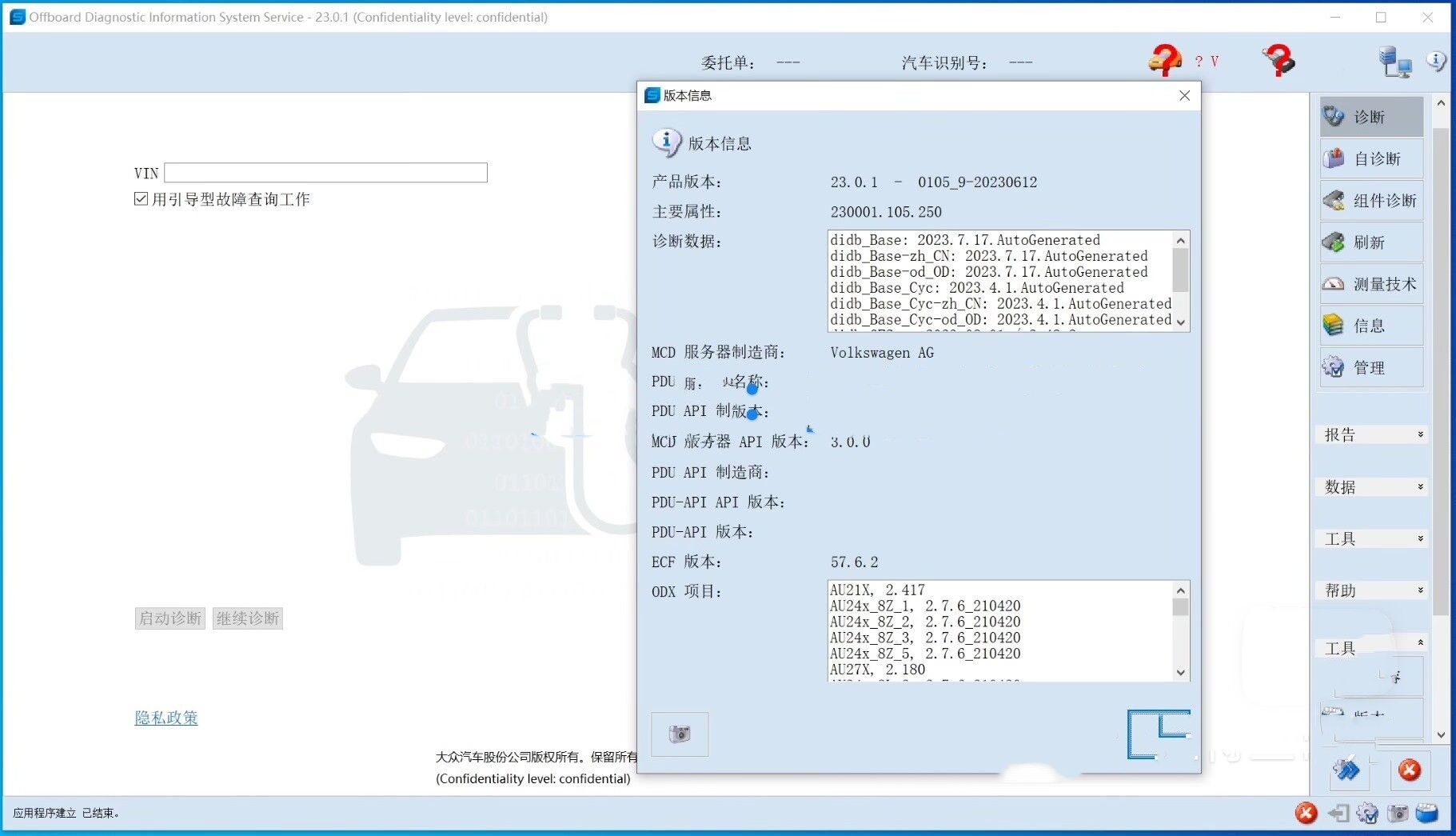
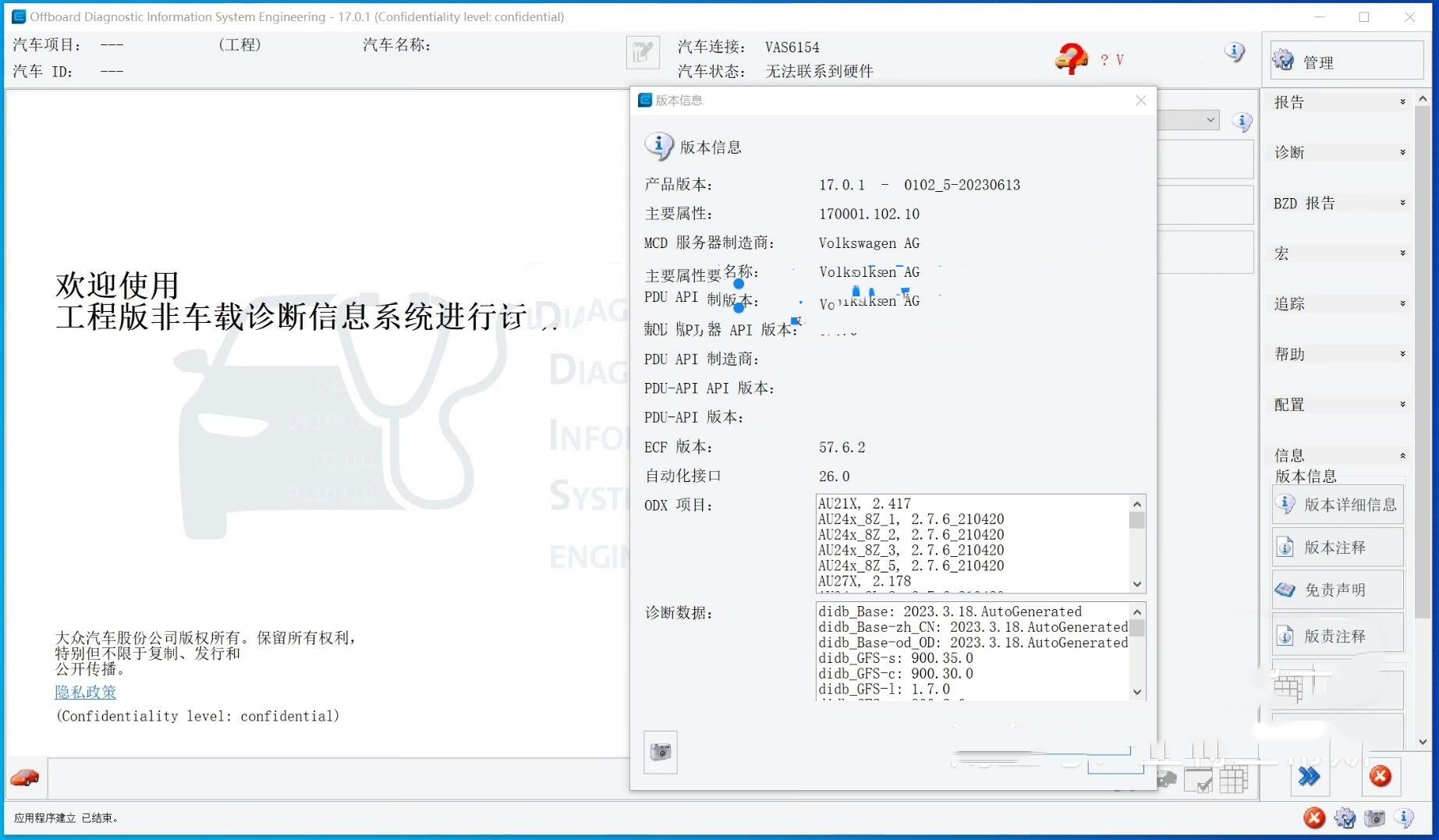
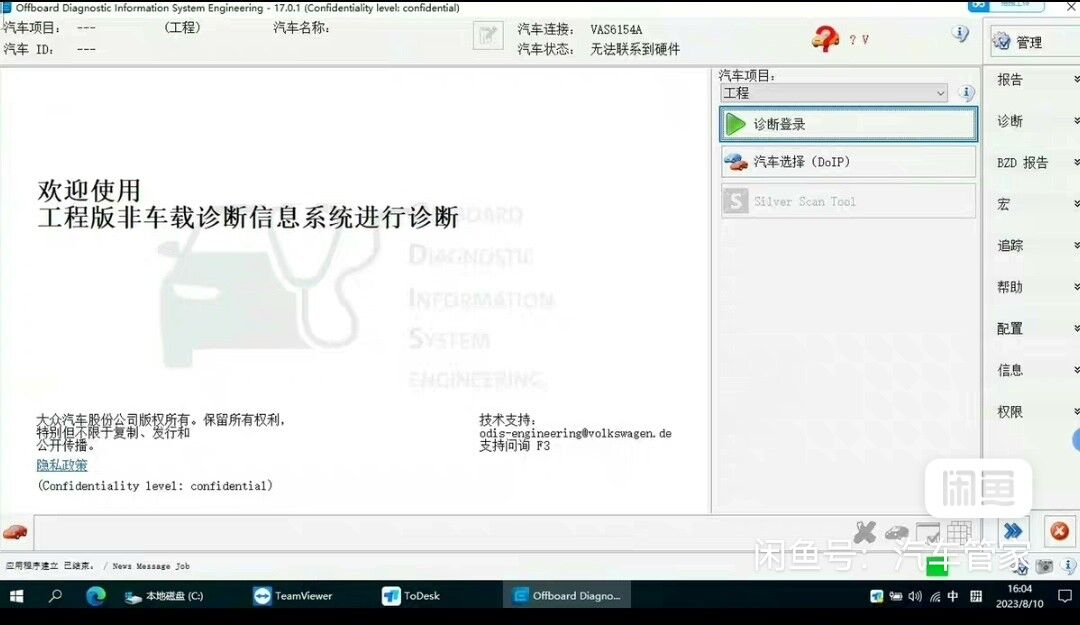



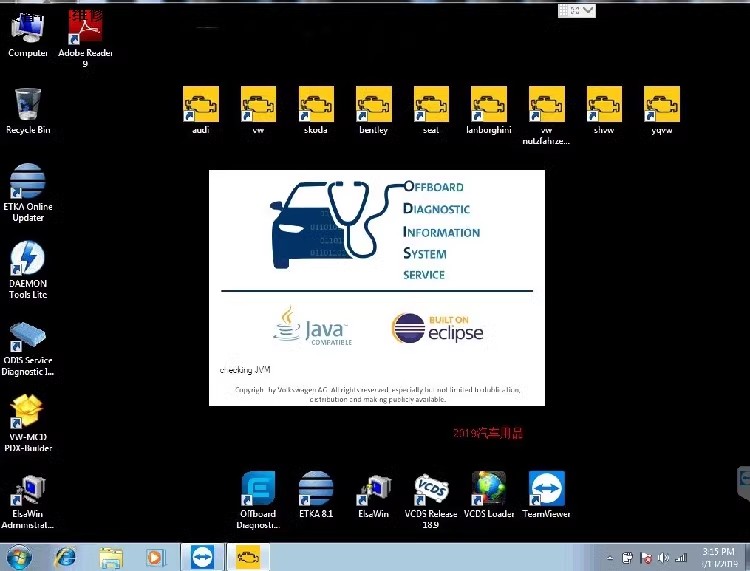
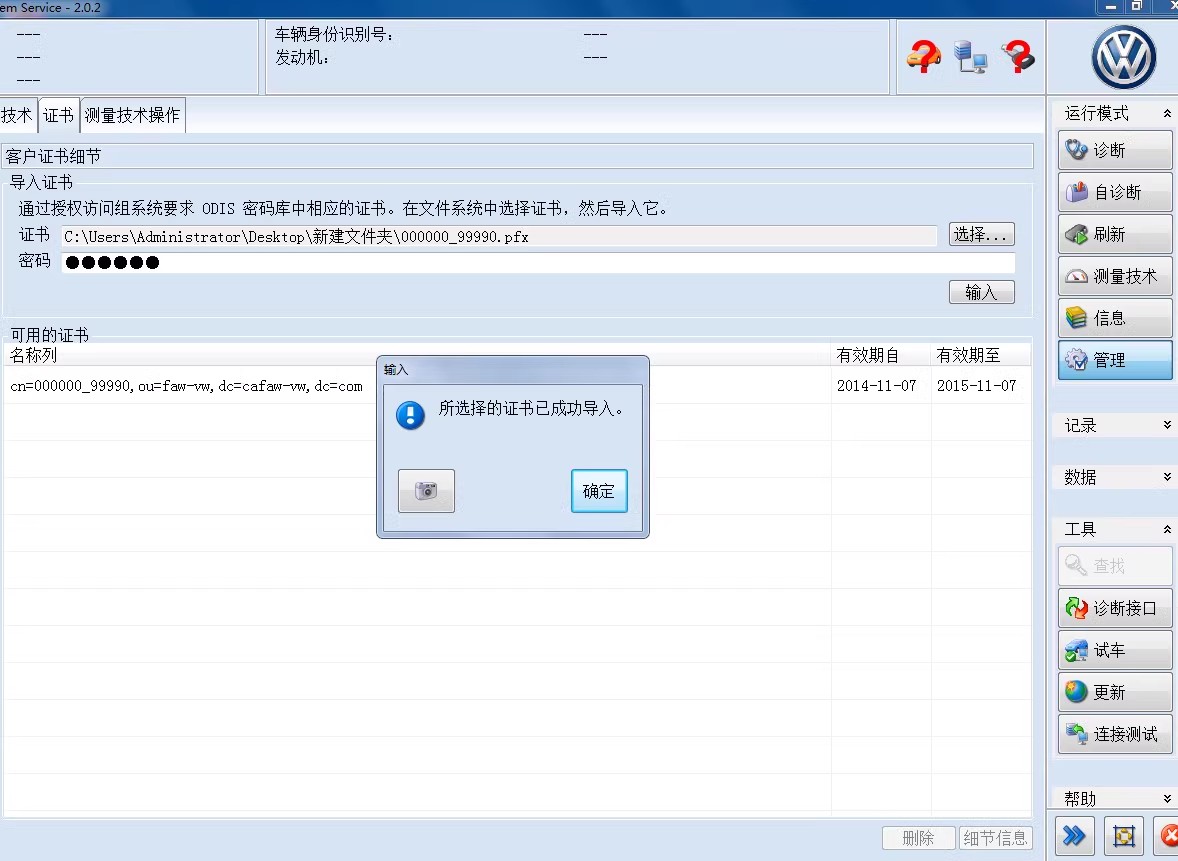
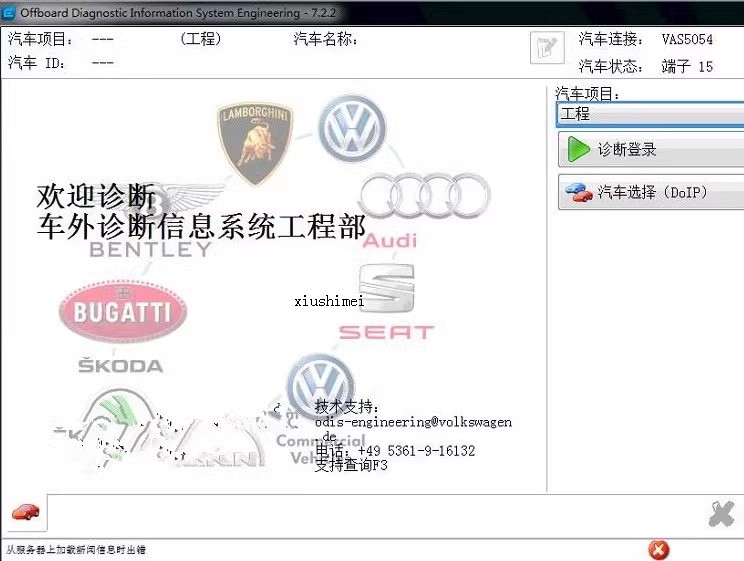
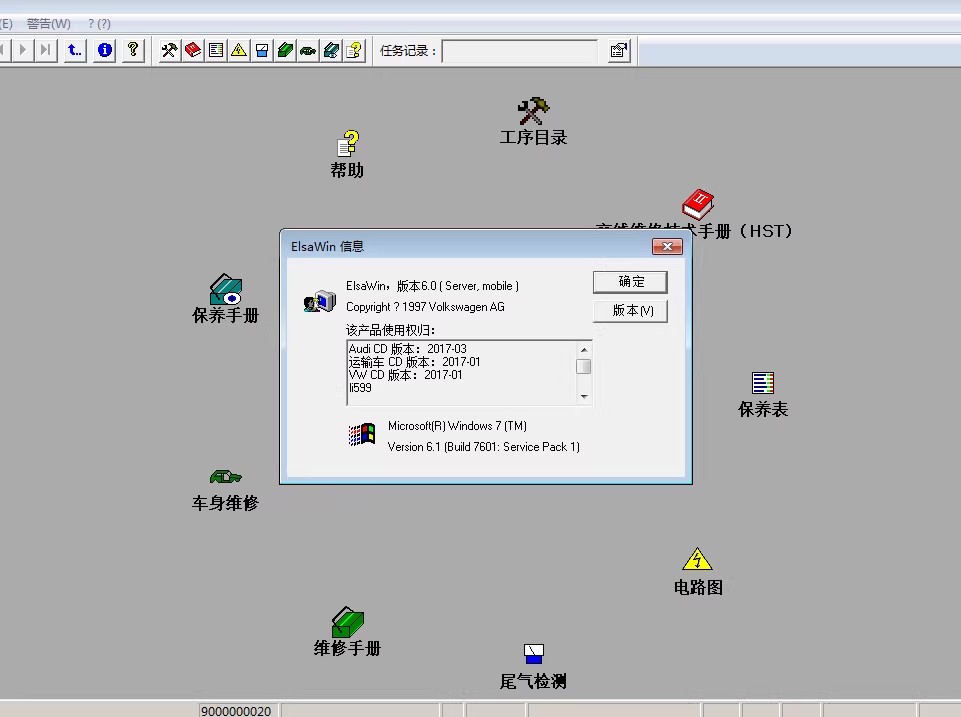
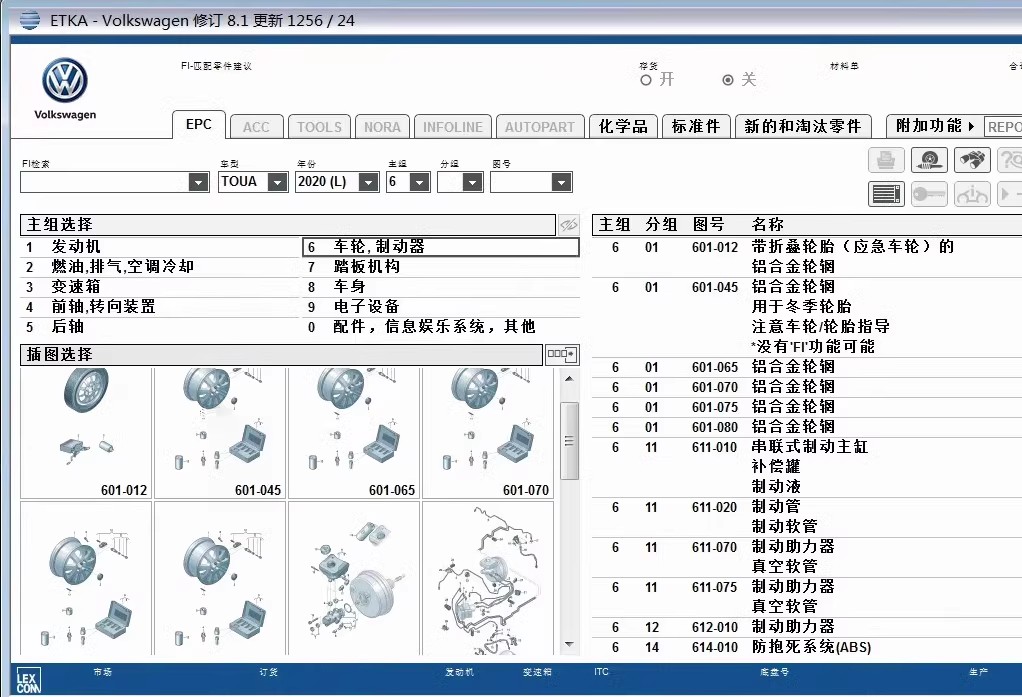
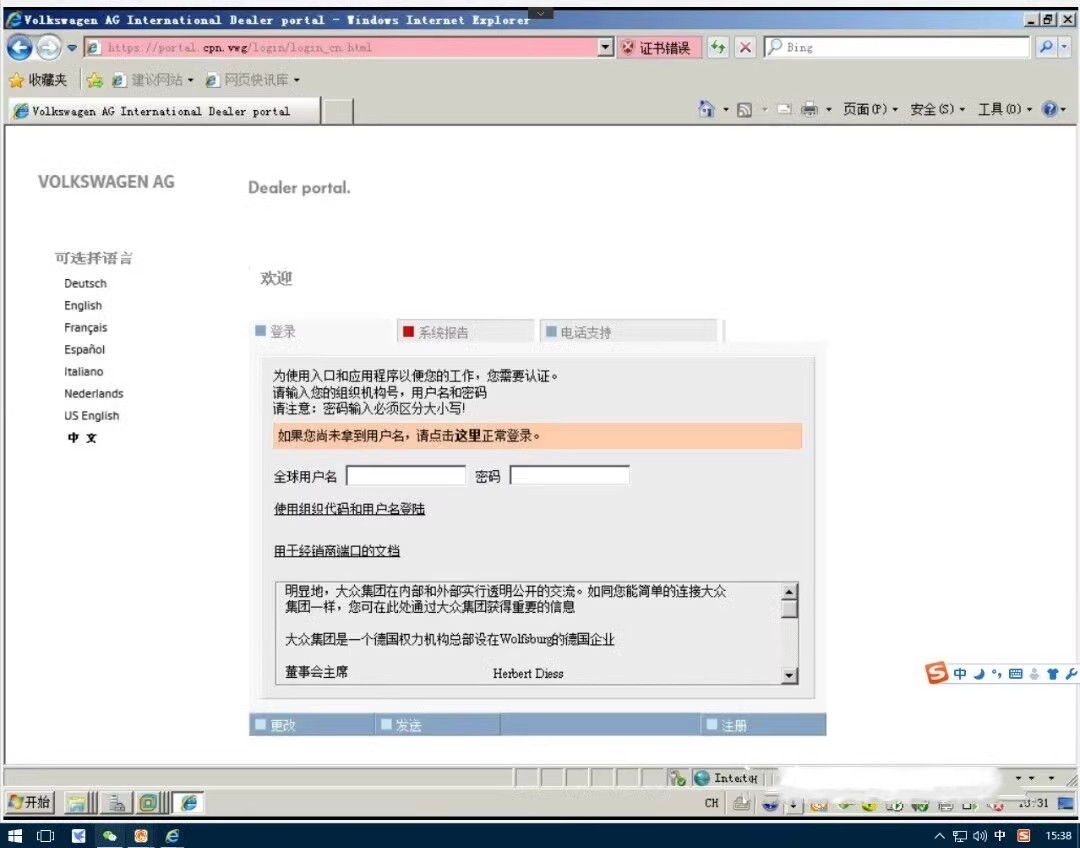
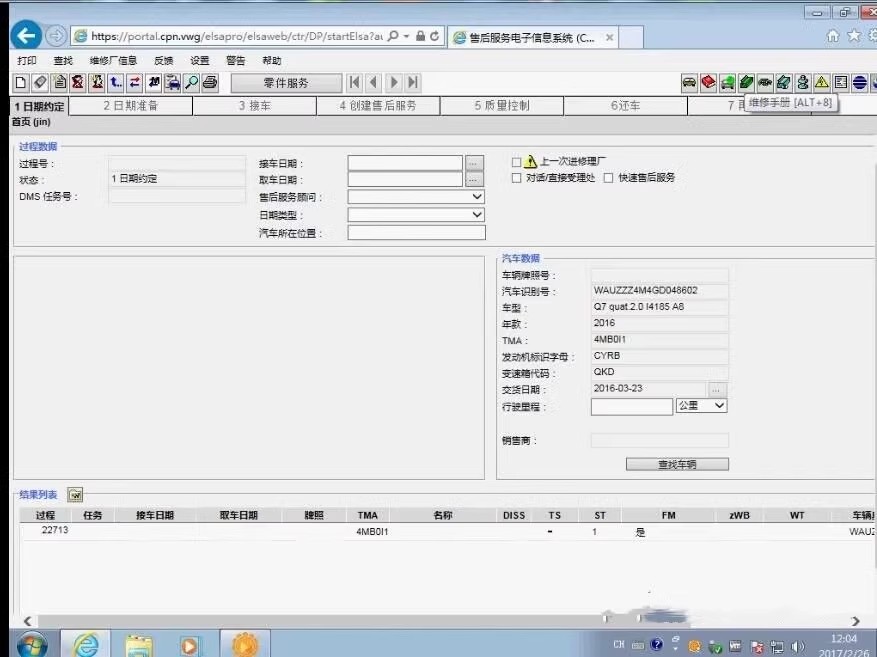
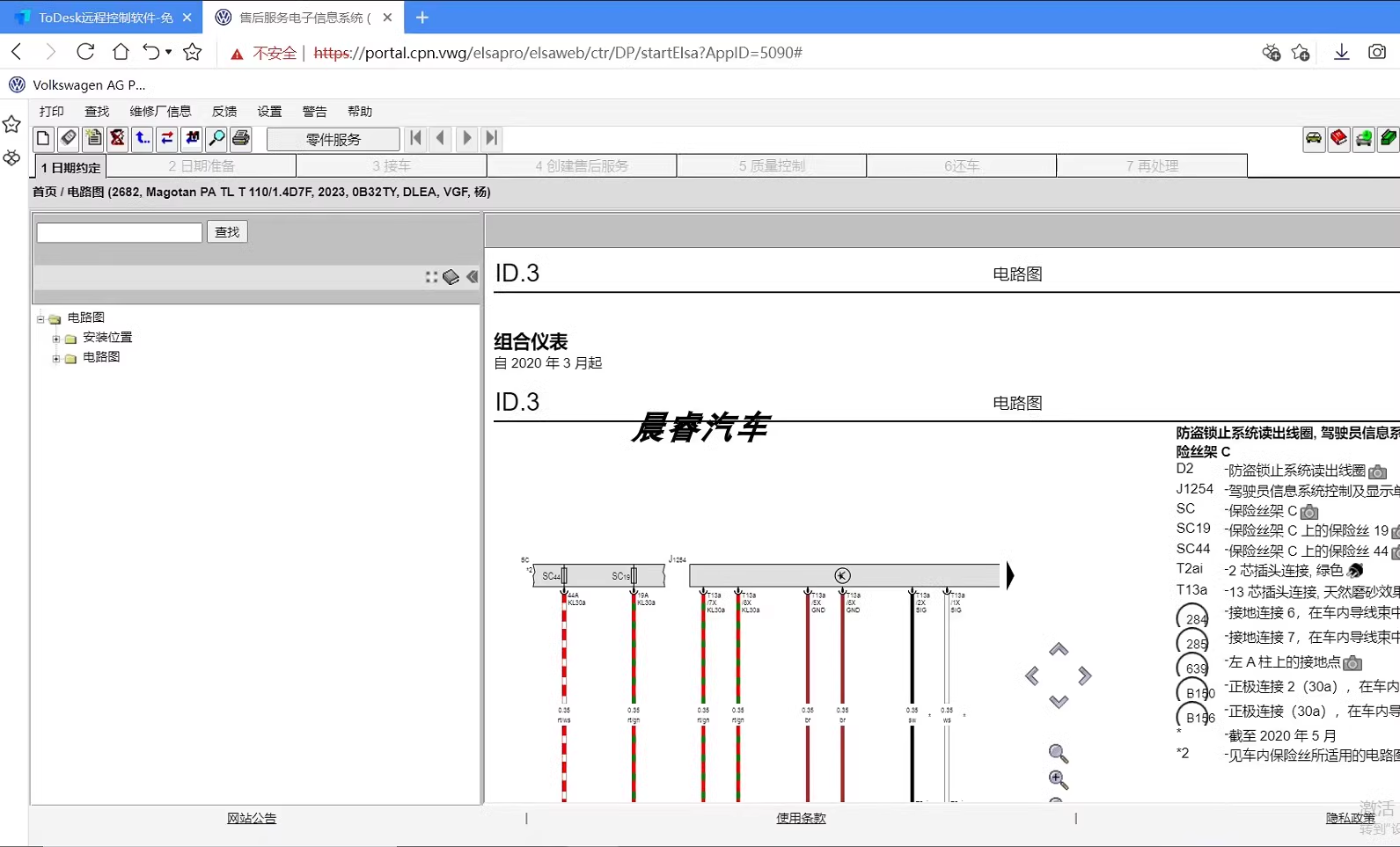






5054A has the original function, there is a fault boot function! You can use fault navigation or bootstrap programs for operations such as coding matching; The biggest benefit of the 5053 is that it can use the laptop hard drive to continuously collect data streams.
VAS 5054A is an automobile diagnostic detector designated by Volkswagen and Audi for their special service stations. It is used in service stations of Volkswagen, Audi, Skoda of Czech Republic, Seat of Spain, Shanghai Volkswagen, FAW-Volkswagen and Audi in China. Its function can not be replaced by any other diagnostic instrument.
The VAS 5054A is a universal diagnostic interface primarily used in Volkswagen Group vehicles and all OBD on-board systems from other manufacturers.
The integrated Bluetooth interface connects the vehicle to a laptop, desktop or test system vehicle. When diagnosing a vehicle with VAS 5054A, there is no need to connect with other cables!
Bluetooth wireless connectivity ranges from 3 to 10 meters, depending on the surrounding environment and the type of Bluetooth adapter used on your computer. Serial port (SPP) is used for data transmission via Bluetooth. Different Bluetooth security levels are supported.
The following vehicle communication protocols are supported:
.K-line (ISO9141-2)
.High speed CAN (IS0 11898-2)
Low speed CAN (ISO 11898-3)
.J1850(SAE J1850)
Vehicle agreements can be processed directly in VAS 5054A. This ensures fast response and reliable real-time performance without relying on computer systems. Each time a connection is established, the VAS 5054A’s software is updated with the version of the application installed on the computer. Therefore, when a new version of the software is installed on the computer application, the VAS 5054A can automatically adapt to any new features.
The diagnostic application and the associated diagnostic base system are installed in the computer application and can be accessed via Bluetooth or USB into the VAS 5054A.
Connect via Bluetooth:
After the computer is connected to the VAS 5054A, the Bluetooth software provides a virtual COM serial port (Bluetooth Serial port profile) through which the diagnostic base system connects to the VAS 5054A. When you use a diagnostic application, use this COM port to communicate.
Via USB connection:
Connect the VAS 5054A to the computer via USB cable, Windows detects the VAS 5054A plug and play port, automatically prompts to install the driver, the VAS 5054A setup is complete, the device is ready for diagnostic applications
